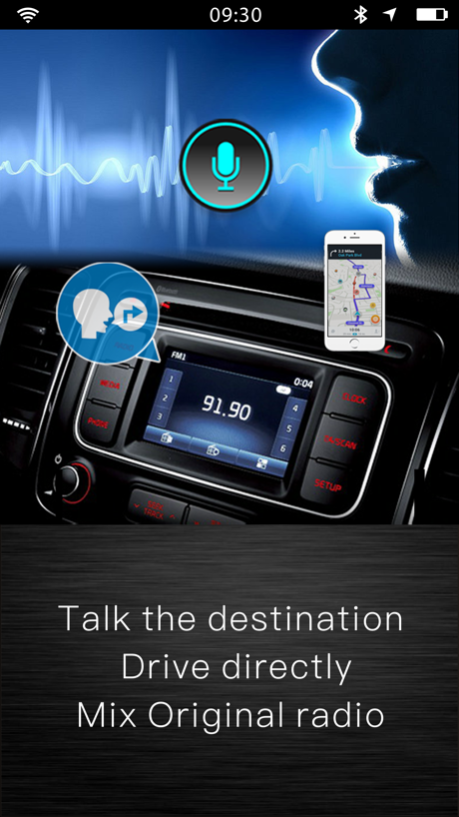CCi In-Car Smartphone Control 1.4.4
Free Version
Publisher Description
Safety in driving is our utmost concern, CCi brings you an exclusive driver's APP. With the help of our In-Car Smartphone controller, you can keep on using your smartphone legally while driving. It's by far the best tool for your safe journey.
What can CCi do?
1. CCi integrates a "Talk & Drive" voice control navigation module, it operates by simply saying where you want to go and then selecting your favorite navigation tools such as Apple Maps, Google Maps or Waze.
2. Using our In-Car Smartphone Controller, it allows you to browse music from Spotify & Apple music library wirelessly without touching your smartphone. Just say the song or artist title and our voice search engine will search and play it instantly.
3. The In-Car Smartphone controller supports single-press quick swap between Navigation Apps, Spotify or Apple Music.
4. Allows user to listen to voice navigation system via smartphone speaker, car radio (Bluetooth audio mode) or by Bluetooth Hands-free mode.
5. Starts with our In-Car Smartphone controller, there is no need to worry about traffic violation as the voice search engine allows you to use your smartphone without taking your eyes off the road.
6. Our In-Car smartphone controller design fits basically anywhere in your car hence installation is effortless.
Jun 20, 2018
Version 1.4.4
This app has been updated by Apple to display the Apple Watch app icon.
Bug fixed.
About CCi In-Car Smartphone Control
CCi In-Car Smartphone Control is a free app for iOS published in the Audio File Players list of apps, part of Audio & Multimedia.
The company that develops CCi In-Car Smartphone Control is Gigaboyz.com. The latest version released by its developer is 1.4.4.
To install CCi In-Car Smartphone Control on your iOS device, just click the green Continue To App button above to start the installation process. The app is listed on our website since 2018-06-20 and was downloaded 11 times. We have already checked if the download link is safe, however for your own protection we recommend that you scan the downloaded app with your antivirus. Your antivirus may detect the CCi In-Car Smartphone Control as malware if the download link is broken.
How to install CCi In-Car Smartphone Control on your iOS device:
- Click on the Continue To App button on our website. This will redirect you to the App Store.
- Once the CCi In-Car Smartphone Control is shown in the iTunes listing of your iOS device, you can start its download and installation. Tap on the GET button to the right of the app to start downloading it.
- If you are not logged-in the iOS appstore app, you'll be prompted for your your Apple ID and/or password.
- After CCi In-Car Smartphone Control is downloaded, you'll see an INSTALL button to the right. Tap on it to start the actual installation of the iOS app.
- Once installation is finished you can tap on the OPEN button to start it. Its icon will also be added to your device home screen.